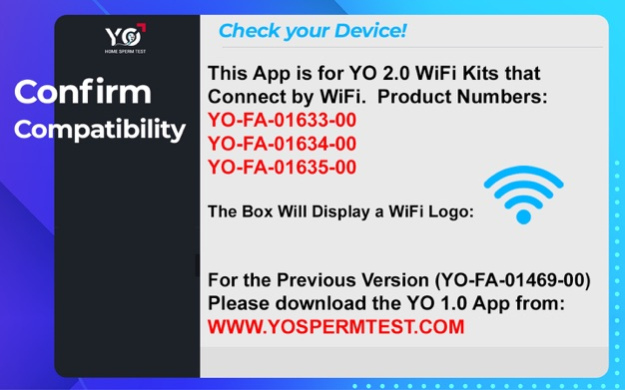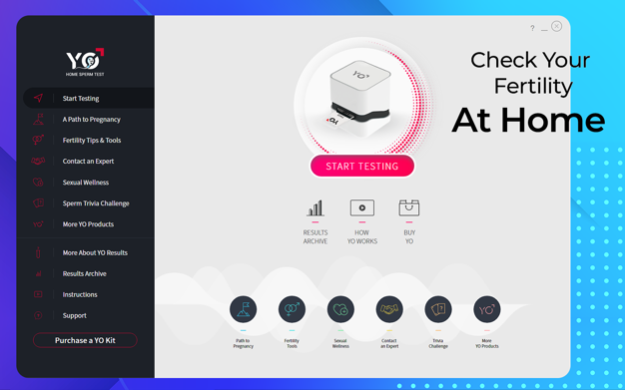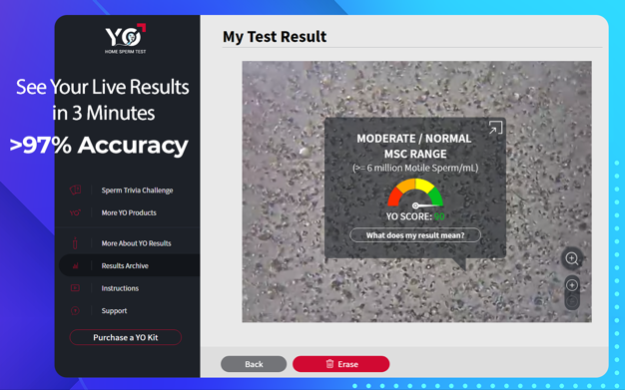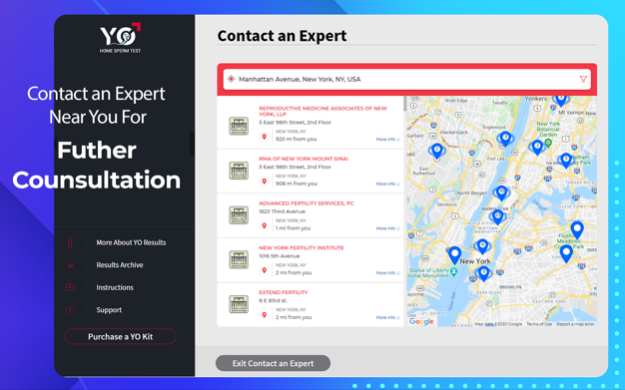YO Sperm Test Wi-Fi 170.1.18
Free Version
Publisher Description
This App is for YO 2.0 WiFi Kits that Connect by WiFi. Product Numbers:
YO-FA-01633-00
YO-FA-01634-00
YO-FA-01635-00
(The Box Will Display a WiFi Logo)
For the Previous Product Version (YO-FA-01469-00), Please download the YO 1.0 App from: WWW.YOSPERMTEST.COM.
About the App: Check your sperm swimmers easily and accurately using the YO Home Sperm Test (Test Kit purchase required). Turn your smartphone, PC or MAC into a testing platform to assess your motile sperm concentration (the number of moving sperm in your sample) in about 3 minutes (testing time). That's right, MOVING SPERM - These swimmers are the only ones that REALLY count! YO also captures a video of your sperm for you to see or send, with your results, to an expert for further analysis. Find out if you are in the "NORMAL" range, see your YO SCORE rating vs. other men and learn about what you and your partner can do to improve your fertility potential by following YO's Path to Pregnancy for couples. The app will advise you to seek the advice of an MD if your test results are low and YO can help you Find an Expert in your area if you need one.
To run your sample on the YO Home Sperm Test, download this app and purchase the affordable, YO kit on our website (www.YOspermTEST.com). The kit includes ALL of the supplies you'll need to run two tests plus a YO WIFI (local) device (good for 50 tests). For more details about how YO works, read on…
The YO Home Sperm Test app operates together with the YO (local) WIFI device to assess, report and display a video of the MOTILE SPERM CONCENTRATION (MSC) in your semen sample. Results are reported as either LOW MSC RANGE: Less than 6 Million (sperm) per milliliter or MODERATE/NORMAL MSC RANGE: Greater than or equal to 6 Million (sperm) per milliliter. The YO Home Sperm Test app guides you through the testing process step by step on your Smartphone/ PC or MAC screen providing both written and animated instructions. Your test results and videos are stored securely in the YO archive until you delete them.
Check your swimmers with the YO Home Sperm Test and start the journey to your Path to Pregnancy with your partner.
YO is cleared for use as a CLASS 2 medical device and is available for over the counter use in the U.S.(FDA); Europe and the UK (CE); Australia (TGA); Canada (Health Canada) as well as India, Vietnam, Taiwan, Israel and Japan for reporting Motile Sperm Concentration. Disclaimer: YO does not provide a full, comprehensive semen analysis. Users are advised to seek professional consultation/advice if unable to achieve a pregnancy and for a LOW YO test result.
Apr 5, 2021
Version 170.1.18
• Update the Fertility Tools and Sexual Wellness screens with new text
• Update the User Agreement Text
• Update Reporting a Problem Text
• Skip to step 4 after 10 min timer if user opts out of the Trivia Challenge
• Add the "Continue" and the "What does my result mean" buttons to the QC screen after a test
• Bug fixes
About YO Sperm Test Wi-Fi
YO Sperm Test Wi-Fi is a free app for iOS published in the Health & Nutrition list of apps, part of Home & Hobby.
The company that develops YO Sperm Test Wi-Fi is Medical Electronic Systems. The latest version released by its developer is 170.1.18.
To install YO Sperm Test Wi-Fi on your iOS device, just click the green Continue To App button above to start the installation process. The app is listed on our website since 2021-04-05 and was downloaded 6 times. We have already checked if the download link is safe, however for your own protection we recommend that you scan the downloaded app with your antivirus. Your antivirus may detect the YO Sperm Test Wi-Fi as malware if the download link is broken.
How to install YO Sperm Test Wi-Fi on your iOS device:
- Click on the Continue To App button on our website. This will redirect you to the App Store.
- Once the YO Sperm Test Wi-Fi is shown in the iTunes listing of your iOS device, you can start its download and installation. Tap on the GET button to the right of the app to start downloading it.
- If you are not logged-in the iOS appstore app, you'll be prompted for your your Apple ID and/or password.
- After YO Sperm Test Wi-Fi is downloaded, you'll see an INSTALL button to the right. Tap on it to start the actual installation of the iOS app.
- Once installation is finished you can tap on the OPEN button to start it. Its icon will also be added to your device home screen.